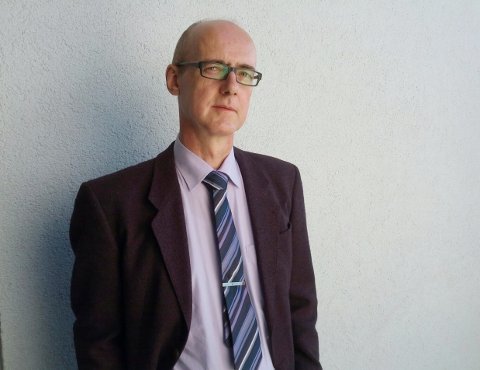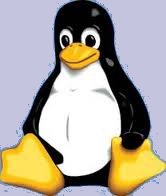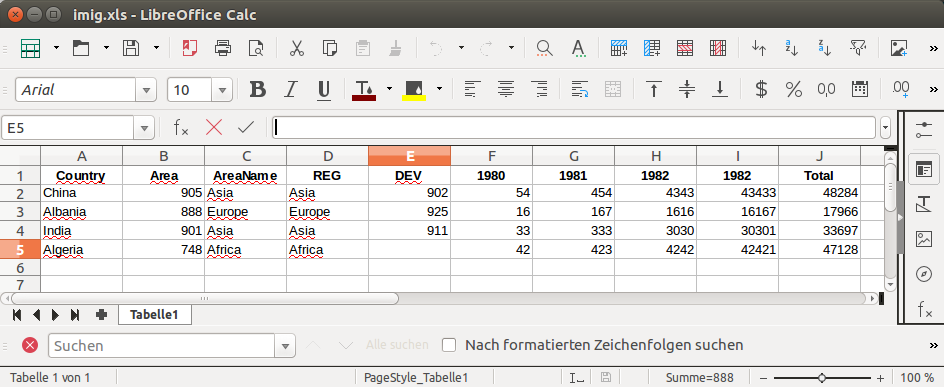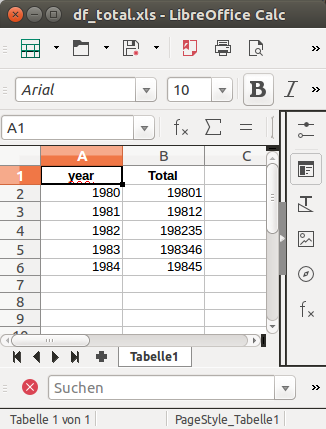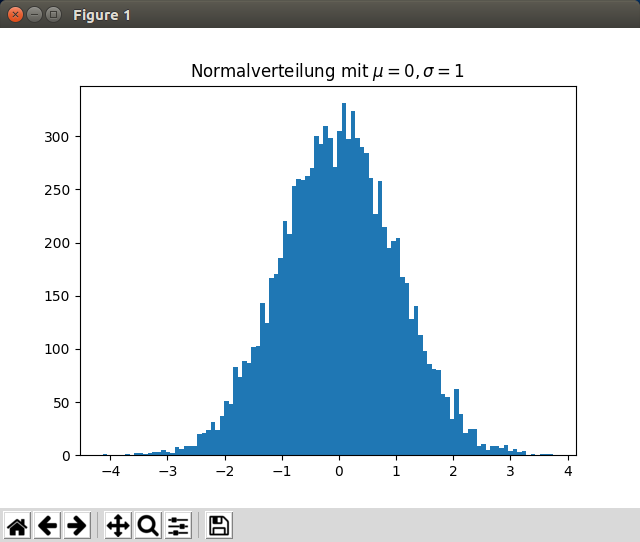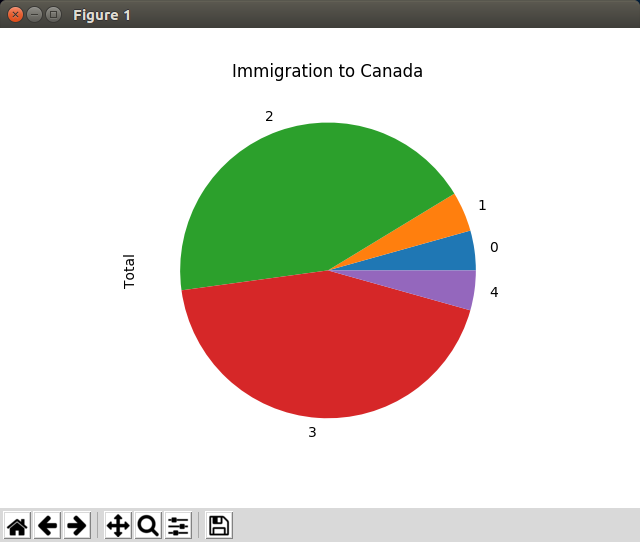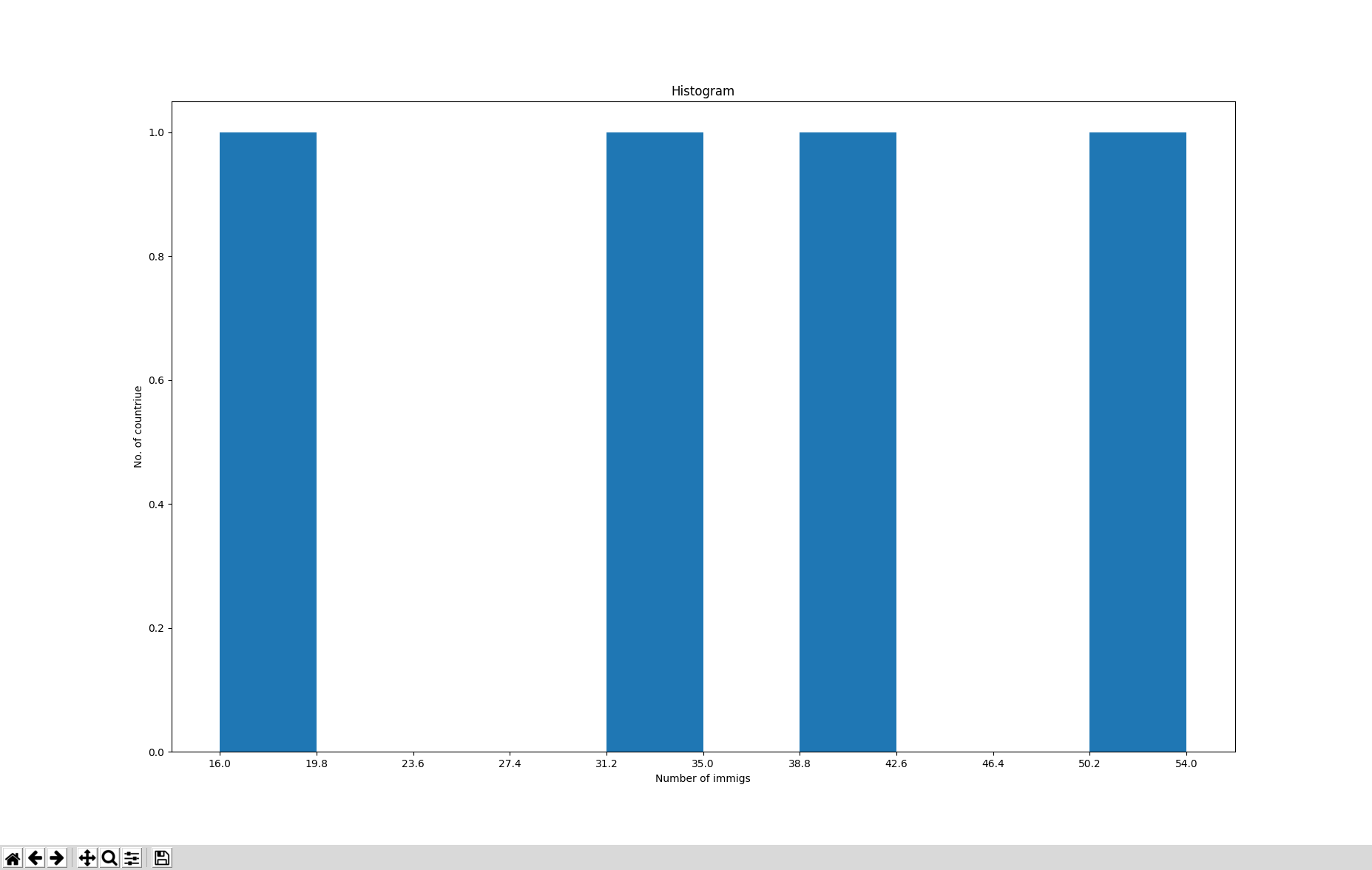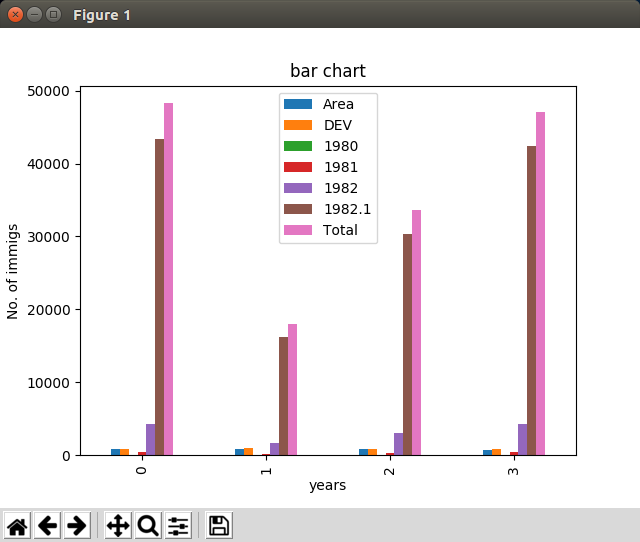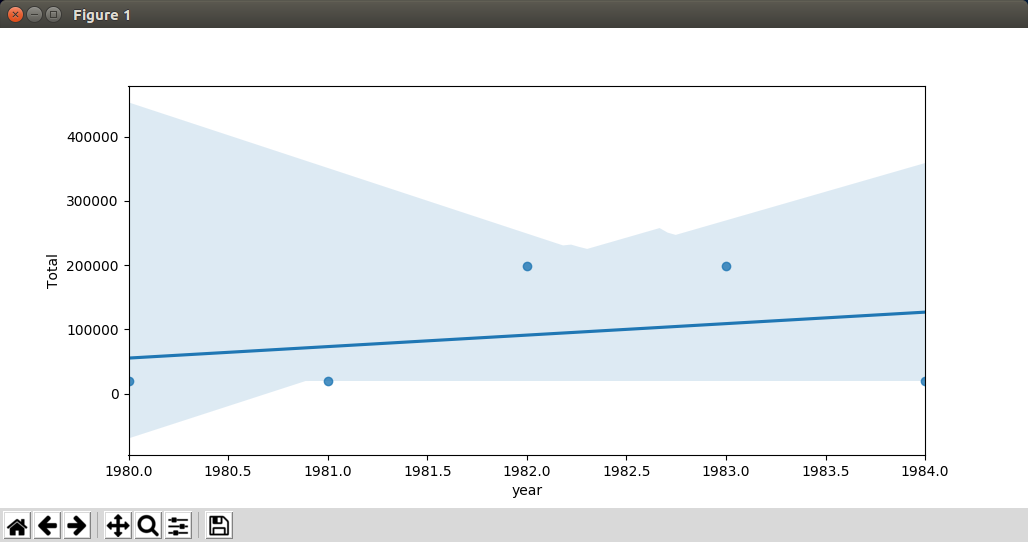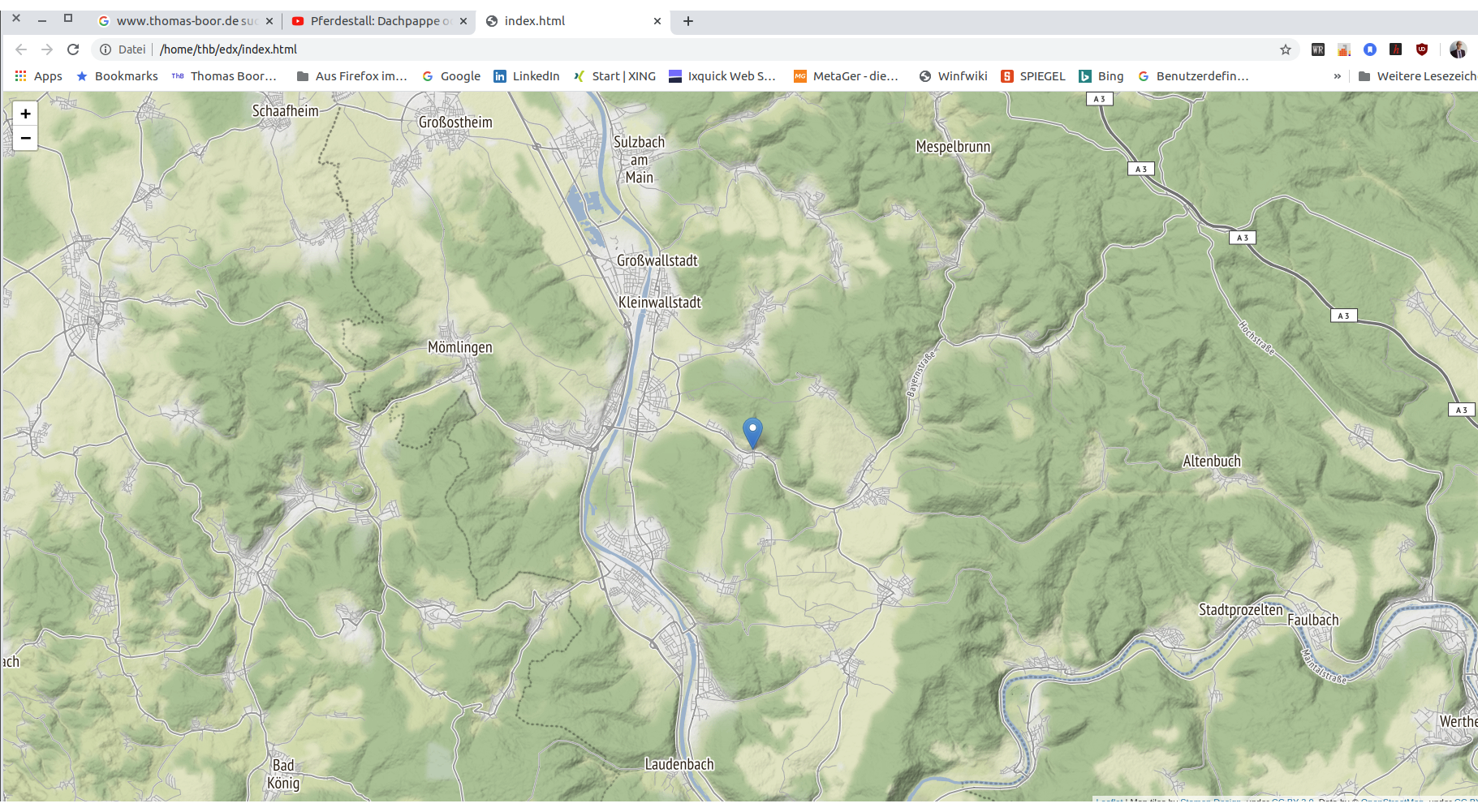Daten-Visualisierung mit Python3 und pylot, pandas, folium und seaborn
Die folgenden, kleinen Python-Scripts zeigen, wie man in Python mit wenig code
Daten-Visualisierung betreiben kann.
Manche Scripte lesen mit pandas spreadsheets ein, die hier dargestellt sind:
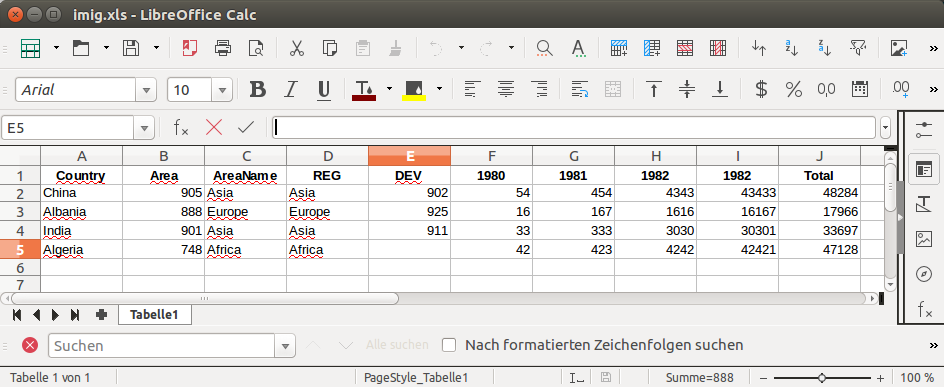
|
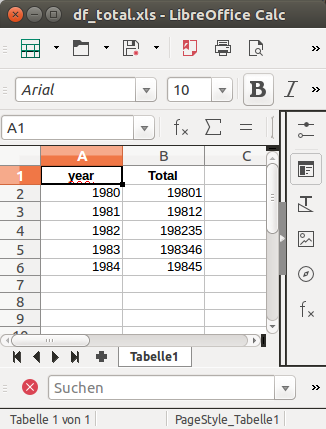
|
|
imig.xls
|
df_total.xls
|
import matplotlib.pyplot as pyplot
import numpy
x = numpy.random.randn(10000)
pyplot.hist(x, 100)
pyplot.title(r"Normalverteilung mit $\mu=0, \sigma=1$")
pyplot.savefig("normal.png")
pyplot.show()
|
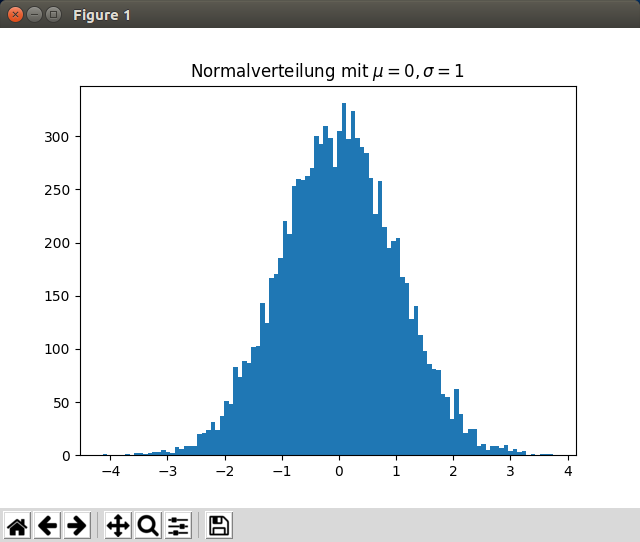
|
# use_pandas.py
import matplotlib as mpl
import matplotlib.pyplot as plt
import pandas
df_can = pandas.read_excel("df_total.xls")
df_can['Total'].plot(kind='pie')
plt.title(r'Immigration to Canada')
plt.show()
|
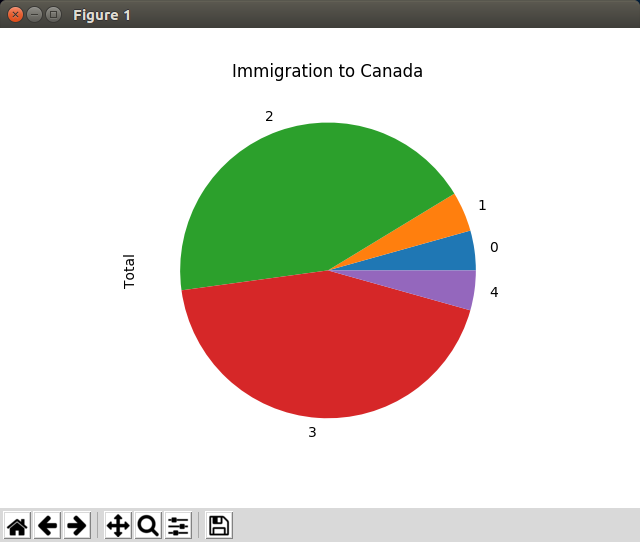
|
# use_pandas_hist.py
import matplotlib as mpl
import matplotlib.pyplot as plt
import numpy as np
import pandas
df_can = pandas.read_excel("imig.xls")
count, bin_edges = np.histogram(df_can[1980])
df_can[1980].plot(kind='hist', xticks=bin_edges)
#df_can[1980].plot(kind='hist')
plt.title("Histogram")
plt.xlabel("Number of immigs")
plt.ylabel("No. of countriue")
plt.show()
|
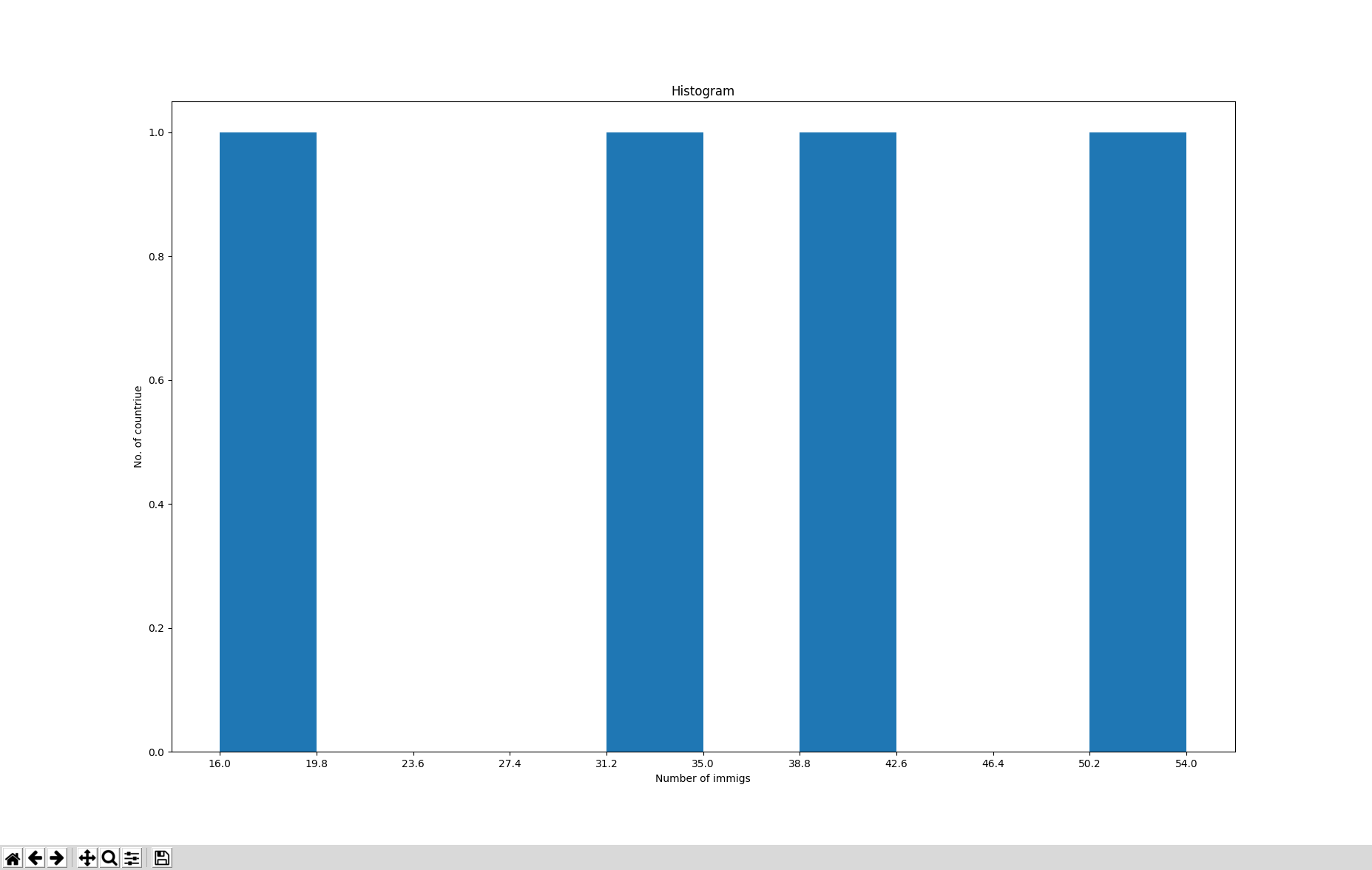
|
# use_pandas_bar.py
import matplotlib as mpl
import matplotlib.pyplot as plt
import pandas
df_can = pandas.read_excel("imig.xls")
years = list(map(str, range(1980, 1982)))
df_can.plot(kind='bar')
plt.title("bar chart")
plt.xlabel("years")
plt.ylabel("No. of immigs")
plt.show()
|
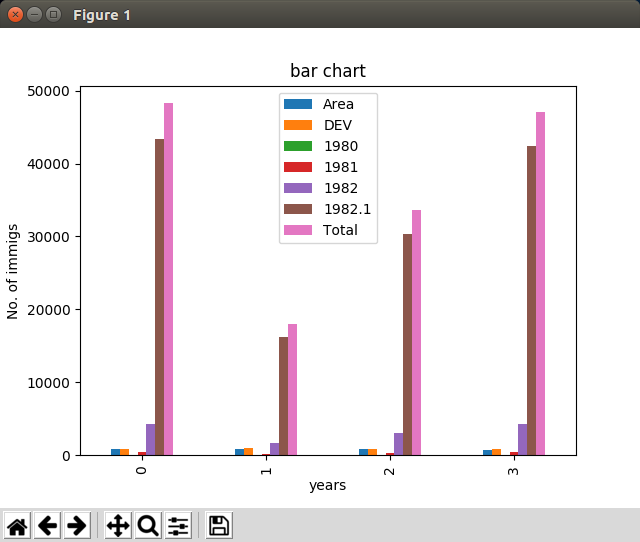
|
# use_pandas_seaborn.py
import matplotlib.pyplot as plot
import pandas
import seaborn as sns
df_total = pandas.read_excel("df_total.xls")
ax = sns.regplot(x='year', y='Total', data=df_total)
plot.show()
|
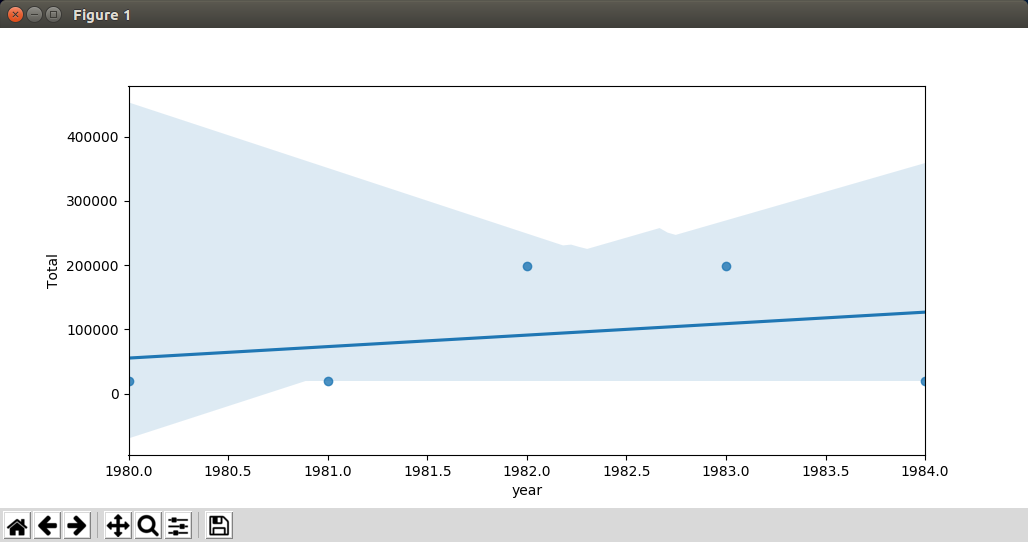
|
import folium
import matplotlib.pyplot as plot
import webbrowser, os
m = folium.Map(location=[49.8313889, 9.2069444],
zoom_start=12,
tiles='Stamen Terrain')
elsenfeld = folium.map.FeatureGroup()
#elsenfeld.add_child(folium.features.CircleMarker([49.8313889, 9.2069444], radius=5, color="red", fill_color="yellow"))
m.add_child(elsenfeld)
folium.Marker([49.8313889, 9.2069444], popup="Elsenfeld-Rück").add_to(m)
url = 'index.html'
m.save(url)
webbrowser.open(url)
|
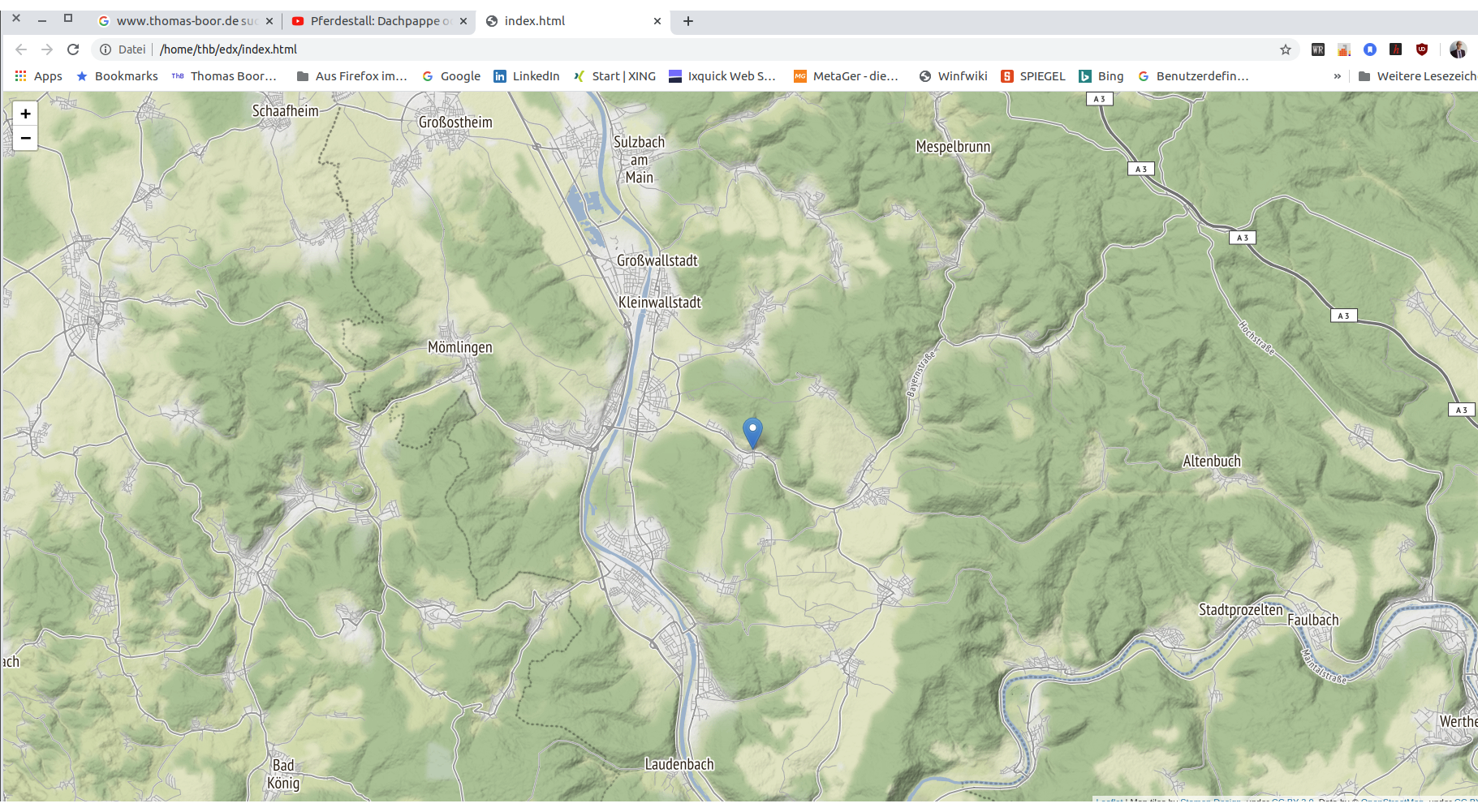
|
|